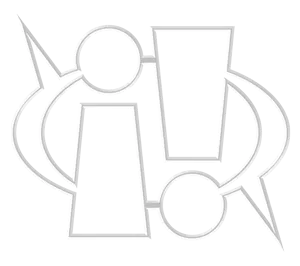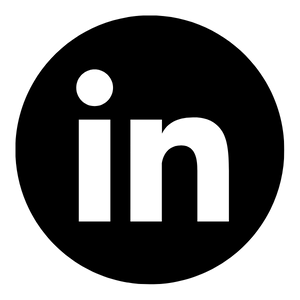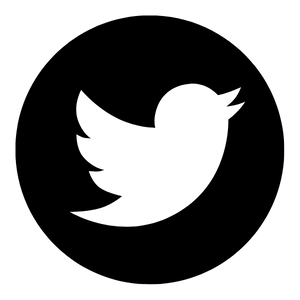SYNC INDEED TO WORDPRESS TO
SHOWCASE YOUR
HOTEL JOB LISTINGS

Indeed has become one of the great resources for finding great talent, but doesn’t eliminate the need to list job openings on your website. There is a great way to have it both ways without having to key in all that information every time in both places.
Locate and install the WordPress plugin authored by Indeed. It’s completely free and easy to set up. The plugin follows your website’s look and requires little effort to match your branding. Activate the plugin and simply place the shortcode [indeed-Jobs] on the page where you would like to showcase openings.
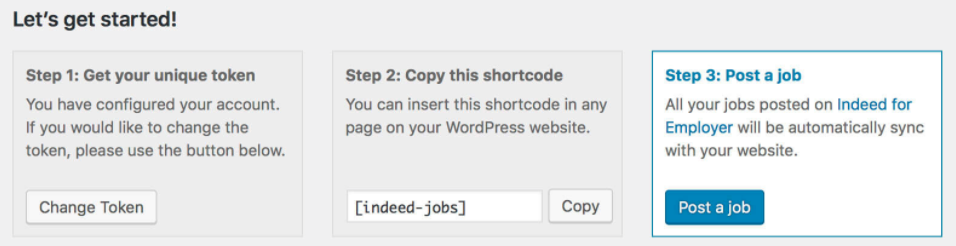
Now your website will always have a live synchronized list of your open positions. If you pause or close a job on indeed, that will be sync’d with your site.
WordPress is widely known to offer access to plugins that help you connect systems, create forms and conduct nearly all other manner of tasks on your website. Plugins aren’t without a downside though. It’s important to choose the right plugin to make certain it is properly supported, doesn’t have a negative impact on your site’s performance, isn’t blocked by your hosting and won’t leave you open to malicious activities.
Contact me at Incite Response if you would like to know more ways to make your hotel WordPress website better or if you want your site to be built on the WordPress CMS!